Difference between revisions of "Mirror's Edge"
Jump to navigation
Jump to search
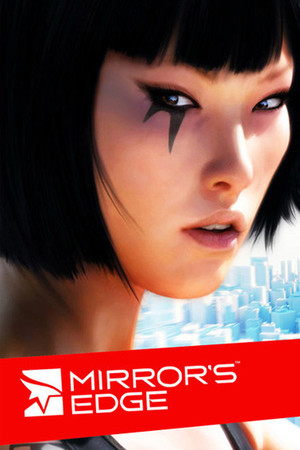
Dantheman825 (talk | contribs) (Add Mirror's Edge to wiki) |
Dantheman825 (talk | contribs) (edit entry to use new test templates) |
||
| Line 23: | Line 23: | ||
<!-- {{testing/entry|revision=|archtitle=|archhost=|result=|tester=}} --> | <!-- {{testing/entry|revision=|archtitle=|archhost=|result=|tester=}} --> | ||
| − | {{testing/start}} | + | {{Dan/testing/start}} |
| − | {{ | + | {{Dan/Testing/entry|revision=FEX-2312|archtitle=x86-32|archhost=AArch64|SoC=Snapdragon 8cx Gen 3|GPU=Adreno 690|result=Performance rapidly plummets once ingame (framerates counted per minute)|tester=Dantheman825}} |
{{testing/end}} | {{testing/end}} | ||
Revision as of 11:29, 19 January 2024
Mirror's Edge
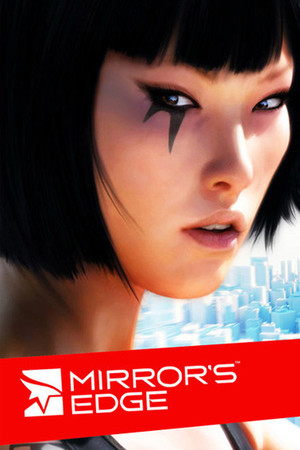
| Storefronts | ||
| Operating Systems | Windows | |
| Engine | Unreal Engine 3 | |
| Architecture | x86-32 | |
| CPU Features Used | Unknown | |
| Compatibility | Crashes | |
| Type | Game | |
| Render API | Direct3D |
Steps to Run
No special instructions
Quirks
Problems/Workarounds
Launching the Game at 1920x1200 causes a GPU hang for Thinkpad X13s
- This can be sidestepped by going to ~/.local/share/Steam/steamapps/compatdata/17410/pfx/drive_c/users/steamuser/Documents/EA Games/Mirror's Edge/TdGame/Config/TdEngine.ini, and set ResX and ResY to a lower resolution (like 1280x800)
- From there, you can set the resolution back up in the menu if you wish, just be sure to set it back low before closing or reedit the ini file before opening
Testing Results
This title has been tested on the environments listed below:
| Test Entries | ||||||
|---|---|---|---|---|---|---|
| Revision | Arch of Title | Arch of Host | SoC | GPU | Result | Tester |
| FEX-2312 | x86-32 | AArch64 | Snapdragon 8cx Gen 3 | Adreno 690 | Performance rapidly plummets once ingame (framerates counted per minute) | Dantheman825 |