Difference between revisions of "World of Goo"
Jump to navigation
Jump to search
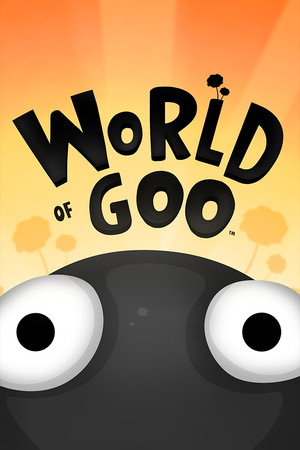
| (30 intermediate revisions by 3 users not shown) | |||
| Line 1: | Line 1: | ||
{{Infobox | {{Infobox | ||
| − | | | + | |steamappid = 22000 |
|os = Linux | |os = Linux | ||
|engine = U1nique | |engine = U1nique | ||
| Line 6: | Line 6: | ||
|cpufeats = Unknown | |cpufeats = Unknown | ||
|compat = Playable | |compat = Playable | ||
| − | | | + | |apptype = Game |
| + | |renderapi = OpenGL | ||
|gogurl = https://www.gog.com/game/world_of_goo | |gogurl = https://www.gog.com/game/world_of_goo | ||
}} | }} | ||
== Steps to Run == | == Steps to Run == | ||
| + | '''No special instructions''' | ||
| − | |||
| − | |||
| − | |||
| − | |||
| − | |||
| − | |||
| − | |||
| − | |||
== Quirks == | == Quirks == | ||
| − | |||
| − | |||
| − | |||
| − | |||
== Problems/Workarounds == | == Problems/Workarounds == | ||
| − | == | + | == Testing Results == |
| − | + | <!-- Copy the below and paste it above testing/end, then fill it out. Please don't delete any existing data. Revision is the githash. Arch should be formatted as x86-32, x86-64, ARM.--> | |
| − | + | <!-- {{testing/entry|revision=|archtitle=|result=|tester=}} --> | |
| − | == | ||
| − | + | {{testing/start}} | |
| + | {{testing/end}} | ||
Latest revision as of 23:06, 10 May 2025
World of Goo
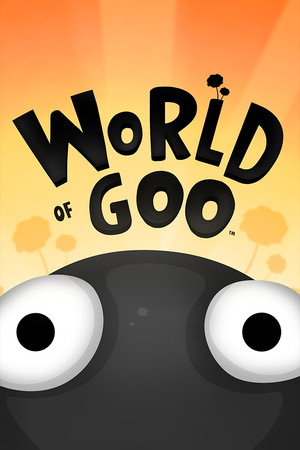
| Storefronts | ||
| Operating Systems | Linux | |
| Engine | U1nique | |
| Architecture | x86-32, x86-64 | |
| CPU Features Used | Unknown | |
| Compatibility | Playable | |
| Type | Game | |
| Render API | OpenGL |
Steps to Run
No special instructions
Quirks
Problems/Workarounds
Testing Results
This title has been tested on the environments listed below:
| Test Entries | ||||||
|---|---|---|---|---|---|---|
| Revision | Arch of Title | SoC | GPU | Result | Tester | |